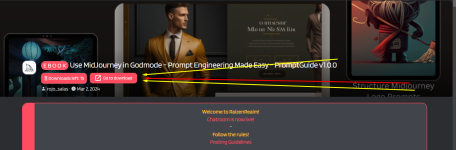Downloading Forum Resources
Quick Guide and Support
We understand that downloading forum resources can sometimes be a bit confusing, especially for new members. To simplify it, we've compiled a quick guide to help you get started and a support thread for any questions.
Quick Guide to Downloading Forum Resources:
- Find the Resource: First, browse our forum for the resource you want to download. This could be anything from software to templates, images, videos, and more.
- Open the Resource: Click on the resource you're interested in to open its dedicated thread.
- Like and Comment: In most cases, you'll need to show some love to our content creators. Give the first post a "Like" to express your appreciation. Additionally, please post a reply or comment to let them know you appreciate or download their work.
- Access the Download Link: After reacting positively (liking the post) and possibly commenting, you should have access to the download link.
Click "Download" to begin downloading your chosen resource.
The download button will be on the left or right at the top.
On the Right, if you're on the Overview page of the resource
On the Left if you're on the thread/discussion page.


Need Assistance or Have Questions? ✍
If you encounter any issues, have questions about the download process, or need support with anything related to forum resources, this thread is here to help you. Feel free to post your questions, and our wonderful community and support team will be more than happy to assist you.
At RaizenRealm, we value each member's experience and want to ensure your journey here is as smooth as possible. If you're unsure about anything, don't hesitate to ask. We're here to support you every step of the way.
Let's begin with those downloads and explore our community's fantastic resources! If you're ready, go ahead and begin your download adventure.
And remember, we're just a comment/reply/email away if you need assistance.
Happy downloading!
Last edited: